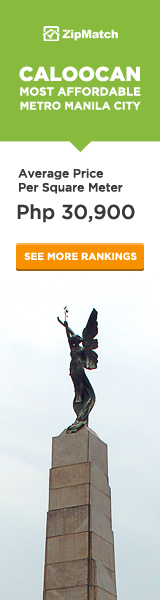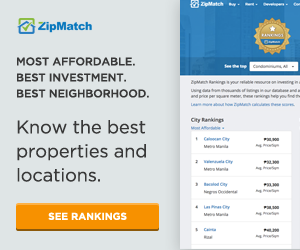Update: We’ve made smart improvements on the new listing process here!
You can now upload a house and lot, townhouse, or condo for sale in five, simple steps. There’s no need to manually key in your listing details. You only need to click pre-existing options to select the details that best describe your real estate property. Once published, your property for sale or rent will also be linked in one of our over 1,200 property pages across Metro Manila and the Philippines!
Start uploading your listing for FREE here.
———————
Your listing is the buyer’s introduction to his or her future next home. As such, a property listing that can be located on the map online, has more in-depth details (i.e. pets policy, visitor house rules), and have well-lit, crisp photos attracts more eyeballs than a listing with little to limited information.
Related Content: 7 Reasons You Should List Your Property Online; 5 Steps to Make a Superb Online Listing
Here’s how to upload a listing on ZipMatch. You can also follow the same steps on your smartphone or your tablet via the mobile-responsive site:
1. On www.zipmatch.com, click List Your Property.
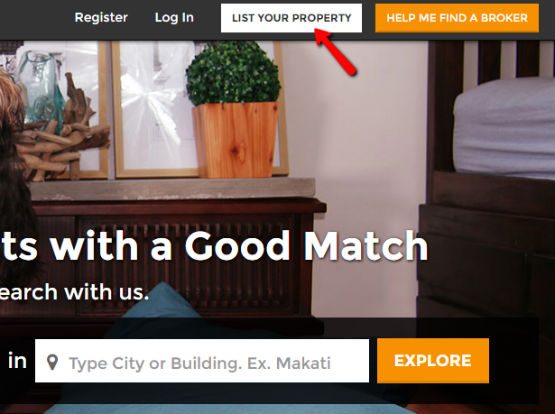
2. Choose the property type you want to sell or rent out.

Click Secondary (Resale/rent) if you are selling or renting out a ready-for-occupancy property that you or an individual client owns.
If your property for sale or rent is of a pre-selling nature or is still primarily owned by the developer, click Primary Selling to subscribe to a Project instead. This service on ZipMatch Pro allows you to receive incoming homebuyer inquiries on a well-curated Property Page without needing to upload additional content!
3. On the next page, select Listing and Property Type that applies to your listing.
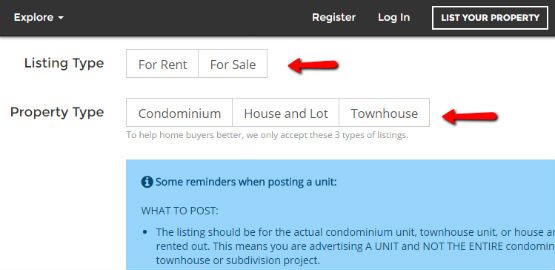
If you don’t have one, you can quickly set up an account via email or your Facebook login details.
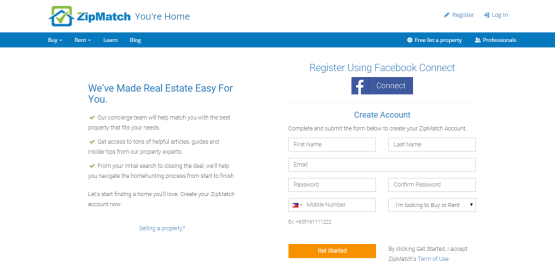
4. Select details that best describe your property unit for sale or rent.
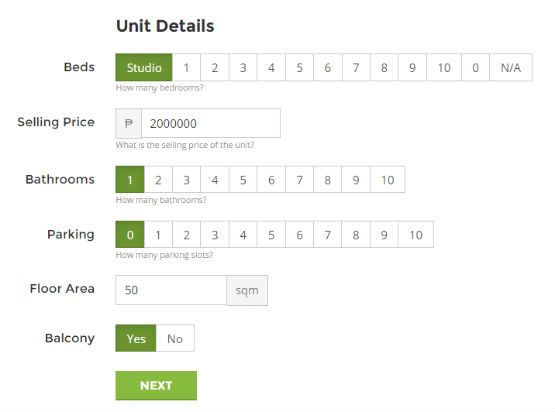
5. Select the Address details of your property unit for sale or rent.
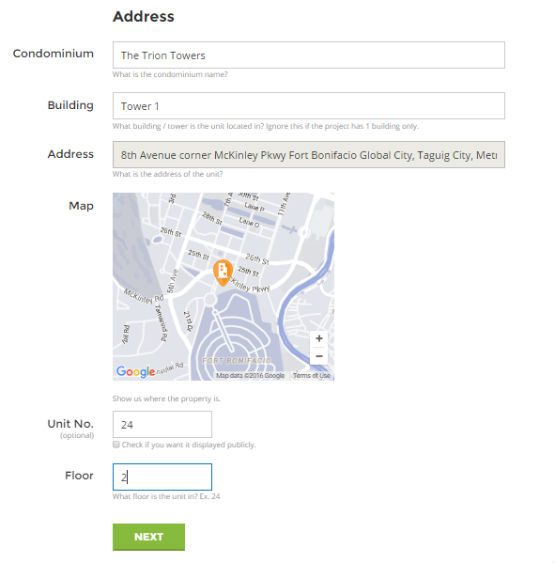
In the Property Address page, type in the project name, build your property unit is located in. If you are unsure about the property address, you can always refer to the property’s old utility bill (e.g. water, electricity, cable). The website will automatically pin the property’s location on the map provided for.
A property that is geotagged, or can be located on a map, adds to the listing’s credibility on the home seeker’s perspective.
6. Provide additional description about your property.
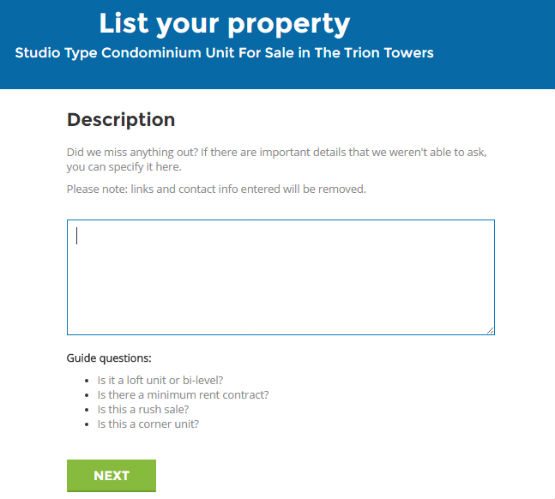
Are there any additional features about your property you wish to highlight? You can add them along with the basic description of your listing.
7. Upload your listing photos.
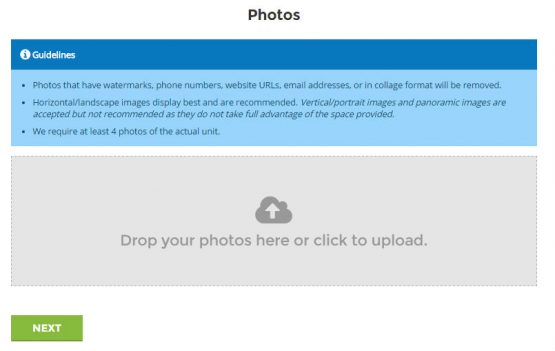
More home seekers check out listings with photos that:
- Are large and tell a story about the property;
- Do not have any distracting markings like watermarks, phone numbers, website URLs or email addresses;
- Follow the natural visual orientation of people, because we see things horizontally. Uploading horizontal or landscape images look better because they fill the frame.

Related Content: Avoid These 9 Other Mistakes When Taking Photos For Your Listing
8. Review your listing submission. If everything’s in place, then you’re done!
Checking a preview of your listing ensures that there are no information amiss. If you need to correct the details in your listing, check the Listing Upload Progress Bar and click on any stage to update it.
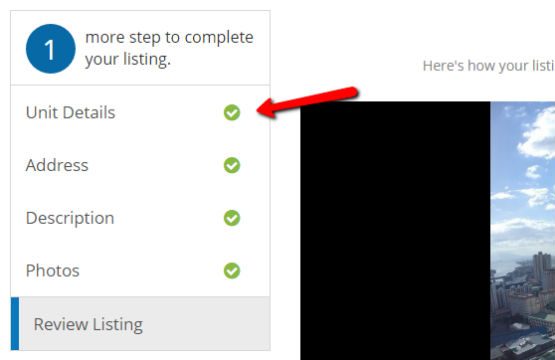
We have 350,000 home seekers looking for a home on ZipMatch every month. Help them find their next home by listing your property for FREE here.